Folgendes habe ich bei motor-talk gefunden: (nicht schlagen, ist ne Menge Holz und ja, ich hätte es verlinken können, wenn das Tablet nicht so rumspinnen würde

)
9-3 SS Programming Options / TECH-II & SID Profiler
SID Profiler Adjustments (User Programmable)
============================================
* Rain Sensor:
--------------
Desc.: Rain Sensor Sensitivity of Rain Sensor can be adjusted
Settings:
Rain Sensor High: The wipers will operate when there is a small amount of rain on windscreen.
Rain Sensor Medium: Default Setting of Rain Sensor
Rain Sensor Low: Wipers will operate when there is a greater amount of rain on the windscreen as compared to High & Medium
settings.
* Theft Alarm:
--------------
Desc.: Theft Alarm Settings/Trigger settings
Settings:
Full Theft Alarm: Default Setting Provides full theft alarm security. including Interior Movement, Vehicle Tilt, Door/Bonnet/Boot opening detection.
Door Alarm Only: Enables customer to select Door Alarm activation only when pet is in the vehicle, vehicle transported on a
ferry, or during adverse weather conditions which may trigger alarm..
* Climate Control:
------------------
- Rear Defroster
Settings:
Auto: Default Setting that provides automatic selection of Rear Window and Door Mirror demist, based on ambient temperature.
Manual: To activate Defroster, Driver will need to press the Rear Window Defrost Button
- Heated Seats
Settings:
Auto: Seat Heating will be switched on automatically when the ambient
temperature is below 15o c and the seat temperature is below
20° c (defaults to temperature level 2, driver can adjust to
level 1or 3 which will be saved)
Manual: Default Setting. The Driver presses the Seat Heating switch and
adjusts the seat heating to the required Temperature Setting
3= approx 56° C Setting 2 = 46°C Setting 1= 39°C
- Fan Setting High Speed
Settings:
Medium Speed: Default Setting ACC will adjust the fan speed according
to the conditions.
Low Speed: ACC will adjust the Fan Speed according to the conditions,
however, Fan speed will be slightly lower than if fan speed
High or Medium was selected.
High Speed: ACC will adjust the fan speed according to the conditions
however, this setting will provide the driver with slightly
higher fan speeds than Medium & Low
- Air Distribution Auto
Settings:
Auto : Default Setting. Automatically directs the Air Outlet to the
Windscreen, Air Vents Face or Floor dependant on ambient
temperature and setting.
Manual: Provides the Driver with the option of selecting the appropriate
Air Outlet
- AC Mode Auto
Settings:
AC Auto: Default Setting Automatic engagement and disengagement of
Air Conditioning Compressor.
AC Off: Turns the Air Conditioning Compressor off to save Fuel.
In this mode no cooling or dehumidifying is available and the
windscreen may fog up. Pressing the Auto or AC button (above 5°C)
will reactivate compressor. However, the AC compressor will be
remain off the next time the vehicle is started.
- Dual Single Zone
Settings:
Dual Zone : Default Setting Provides for the setting of individual
temperatures between Driver & Passenger zones.
Single Zone: Adjustment of the Driver's temperature will also adjust
the passenger's temperature, however if the passenger
temperature is altered the system will revert to Dual zone
until the vehicle is switched off. On restarting the vehicle,
single zone will result.
- Climate Control Default Setting
Settings:
Yes / No: Allows the driver to quickly reset all adjusted ACC parameters
to the original default settings
* System Settings
-----------------
- Language
Settings:
Desired language of the SId and the Infotainment System
- Units
Settings:
km/h or mph
- Speed Scale illumination
Settings:
In nightpanel mode illuminate 0-140 km/h or 0-260 km/h
- Service Information Select Appropriate Language
Settings:
Service Data detailing Oil Quality and Time for Service can be viewed.
Tech 2 Adjustments: (NOT User Programmable)
=====================================================
* Panic Alarm
-------------
Desc.: Disablees or Enables the Panic Alarm via remote control
* Trunk Unlock
--------------
Desc.: What happens when the trunk button on the remote is triggered
Settings:
Single Press Unlock+Open: Single press of the remote or
door switch will unlock and open boot
Single Press unlock / Double Press Open: Single press of the remote or door
switch will unlock; double press
will unlock and open boot.
* Trunk Lock After Closing
--------------------------
Desc.: What happens to the trunk lock when closing it.
Settings:
Yes: Automatically lock Boot on closing
No: Boot can be reopened using micro switch button located on the trunk/boot
* Trunk Lock After Drive Off
----------------------------
Desc.: Should the trunk be locked at drive off or after 30 sec.?
Settings:
Yes: Trunk/Boot will automatically lock when vehicle increases speed
No: Trunk/Boot will remain closed, however will be in the unlocked
condition if No was selected in the previous option.
* Door & Trunk Unlock at Key Out
--------------------------------
Desc.: When the is removed from the center console should door/trunk
be unlocked?
Settings:
Yes: All Doors & Trunk/Boot will Unlock when the Key is removed from
the Ignition Switch If Driver frequently locked all Doors when
driving
this feature would be beneficial.
No: Doors and Boot will remain in the same condition as they were
prior
to Key removal
* TSL Locking Logic (Theft Security Locking/Deadlock)
-------------------
Settings:
TSL at first Press: Default Setting. All Doors will lock in Deadlock
Mode
TSL at Second Press: All Doors will lock in Deadlock mode at the second
press of the Remote.
* Lock /Unlock Acknowledge
--------------------------
Settings:
None : No acknowledge will be visible
Indicators: Indicators will blink as acknowledge
* Follow Me Home Function
-------------------------
Settings:
Tail Light: When selected Tail Lights will be illuminated
Back Up Light: When Selected Reverse Light will be activated
Tech 2 Body Exterior Lighting & Horn
====================================
* High Beam Follow me home Active Time
--------------------------------------
Desc.: Follow Me Home Active Time can be adjusted between 0- 10 minutes
Settings:
This Feature can be turned on or Off .Yes / No can be selected.
Low Beam Automatic / Low Beam also in Position 0 (light switch)
Yes / No
Follow Me Home Active Time
- Daytime Driving Lights can be activated
* Parking Lights
----------------
Settings:
Act as Lead Me To the Car Light.
* Park Light On Reminder
------------------------
Settings:
On / Off
If Ignition is turned Off and the parking lights are active, Driver will
be warned if set to on.
* Show Trailer Light Outage
Desc.: REC will detect blown trailer light and display on SID
Settings:
Yes or No
* Trailer Light / Fog Light off
-------------------------------
Settings:
Yes: Fog Light Rear will be disabled When Trailer is connected Yes
No
* Horn Lock Unlock Acknowledge
------------------------------
Settings:
On: Horn will honk when car is locked
Off: Horn will not honk if car is locked
Tech 2 Body Locking
===================
* Panic Alarm Activation (Vehicles fitted with /Alarm only)
-----------------------------------------------------------
- Panic Button / Locking Switch
Central Locking Switch Driver /Passenger
Settings:
- Panic Button on Remote and locking switch inside vehicle will
activate alarm
- Panic Button will activate Alarm only
- Locking Switch inside vehicle (driver /passenger will activate
alarm only
- No Panic Alarm function required.
* Unlock Logic
--------------
Settings:
All at first press : All Doors will open & Fuel Lid will unlock if the
Driver or Passenger Door Switch is activated
Driver Door & Fuel Lid at first press : Only the drivers Door will unlock
& Fuel Lid will unlock when door
switch is activated
* Remote unlocking One Press
----------------------------
Settings:
All at first press: All Doors will open & Fuel Lid will unlock if the
Remote is pressed
Driver door & Fuel Lid at first press: Only the drivers Door will unlock &
Fuel Lid will unlock when the Remote
is pressed
Tech 2 Body Front Wipers &Washers
=================================
* Additional Wipes
------------------
Desc.: Below this Vehicle Speed Adjustment / Used after washing the windscreen.
System will activate an additional wipe to remove excess water run off.
Therefore Driver can wash screen without turning wiper on to wipe runoff.
The Vehicle Speed at which the additional wipe feature cancels can be set.
Number of Wipes after wash Number of Wipes after wash is programmable.
The number of wipes can be set between 0-10.
Settings:
Wiper/Extra Wipe Enable:
Yes: Extra Wipe enabled
No: Extra Wipe not enabled
Front Washer: Number of Wipes after wash Number of wipes can be
set between 0-10 Recirculation for 30 seconds after wash
* Bi Xenon Only Washer activation time
--------------------------------------
Settings:
Yes / No
* Washer activation 1
---------------------
Reduces or increases the amount of washer solution dependant on driving
conditions Washer activation time for the first wash can be set between
.1-2.0 seconds
* Washer activation 2
---------------------
Desc.: Reduces alcohol smell during windscreen washing.
Settings:
Yes: Recirculation activated to reduce washer solution alcohol smell
(AC/ACC recirculation)
No: No Recirculation during windscreen wash
Washer activation time for the second wash can be set between .1-2.0
seconds
* Headlight Washer Blocking Time (Bi Xenon only)
--------------------------------
Desc.: Headlight Washer Blocking Time; Determines the time required
before an additional headlight wash will be performed
Settings:
Default setting is 2 minutes. Driving conditions may dictate less or
more time before a subsequent wash is actioned. Adjustment between 0
seconds-infinity.
Tech 2 Body Heating & Ventilation
=================================
* Air Distribution Floor Mist Delay at Start Up
-----------------------------------------------
- Open Defrost in Hot Climate: Yes /No
Delays the Air Distribution to the screen on start up to reduce
fogging the inside of the screen. Select yes to allow air to be
directed to screen during AC cooling operation.
Select No if Screen is fogging up on the outside of the screen
during AC operation and high humidity.
Air Flow Fan Mist delay at Start Up 0-30sec.
- Recirculation Semi Auto Yes /No
Recirculation Manual Yes / No
Recirculation After Wash 30seconds Yes /No Delays fan operation for
selected time to reduce screen fog up ACC will control recirculation,
can be overridden by manual selection, however, will revert to
Automatic on start up. Recirculation or Fresh will be Manually
selected and maintained on next start. Alcohol smell from washer fluid
is reduced.
- Rear Demist
Rear Demist Activation Time 5min - 20minutes
Tech 2 Body Theft Protection
============================
- Drivers Door Doors & Trunk will unlock at key out
- Door Lock if not opened.
- Door Switches Unlock Function Yes/No
Door will automatically lock if unlocked and not opened.
These are the same adjustment items as unlock logic.
Passenger Door Same as Drivers Doors Adjustment items
Rear Left Door Same as Drivers Doors Adjustment items
Rear Right Door Same as Drivers Doors Adjustment items

 )
)